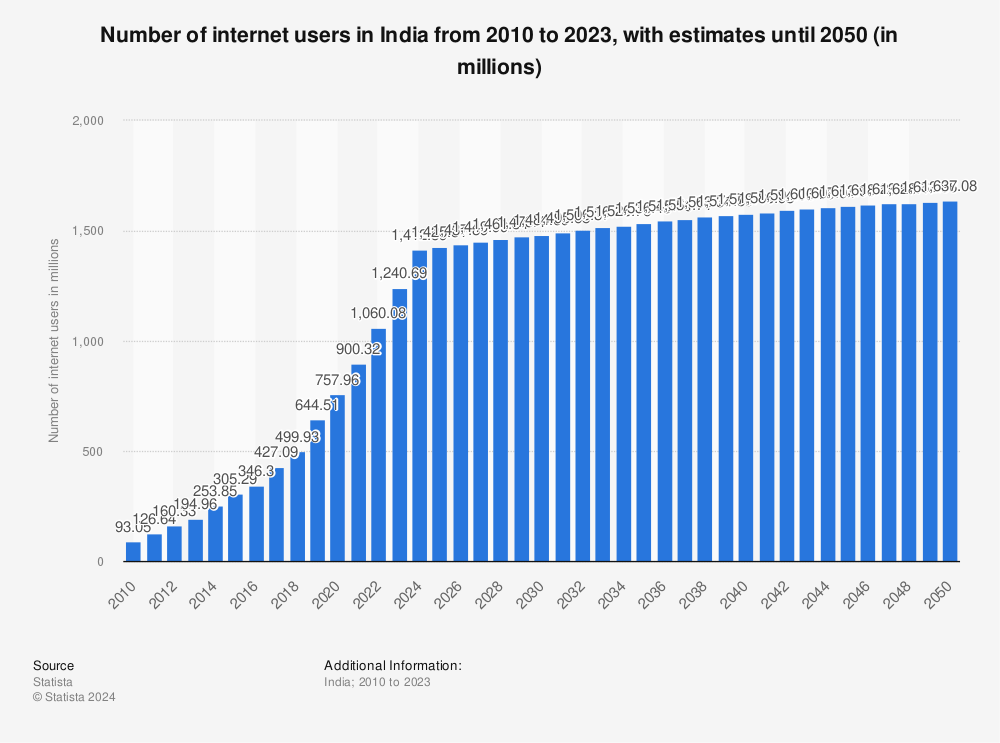Are you looking for a great theme for your WordPress website? Thousands of Best Selling WordPress Themes are available in the web market. While choosing one, sometimes it’s a difficult task to identify which one is the best-suiting theme for your website. You have to spend more hours to find out the best one to meet your requirement.
Best Selling WordPress Themes 2022
I have done some hard work for you. Below is my list of some of the best selling WordPress themes of this year. Whether you want to start a blog, for your corporate company, for your business, shop, creatives, portfolio, photography, etc., I hope these short reviews will help you to decide which theme is best for you. Each theme has its own unique set of features. Based on your activities and requirement all themes are easily customizable almost as you wish.
#1. Multipurpose Theme BeClinic – Medical
BeClinic is a Multipurpose Medical WordPress theme that is suitable for hospital services. This theme has pre-designed skins like a clinic, cosmetology, kids clinic, psychology clinic, plastic surgery, dental clinic, family medicine & medical cosmetics. This theme has a complete WooCommerce bundle in case you want to sell products online. Using the Elementor live page builder, it is possible to customize your website contents effortlessly. In case you need additional support, the team is available 24/7. This is one of the best selling WordPress themes of 2022.
#2. BuildWall – Multipurpose WordPress Theme
BuildWall is a unified theme for all kinds of construction businesses. It is easy to customize and mobile-friendly. With this theme, you can show off your services, project highlights, your client testimonials, price lists, your team member details, and much more. The BuildWall theme is coming with the Elementor live page builder. So you can build custom pages without any coding skills. Also, you can use the pre-designed templates such as About Us, Contact, Services, Projects, Gallery, Get a Quote, Team Members, Partners, Pricing, FAQs, and 404 Error page. You can easily add an online store to your website, with the WooCommerce integration.
#3. Imperion – Multipurpose WordPress Theme
The Imperion – Multipurpose Corporate WordPress Theme comes with a wide range of skins for all kinds of business matters. The theme includes a beautiful service section, project highlights, client testimonials, portfolios, team member details, and much more. The drag-and-drop Elementor live page builder including with this theme. Imperion theme has a user-friendly interface. So, customization is easy with it. For the successful installation, it’s well documented and you will get 24/7 support also from the team.
#4. Wapuula – Multipurpose WordPress Theme
This fully responsive multipurpose Corporate WordPress Theme will perfectly suit any kind of corporate or business website. Pre-designed skins and pages are available for all occasions such as finance, startups, consulting companies, art studio, resume, online shopping, etc. Otherwise, you can build custom pages with Visual Composer page builder. All the details so well documented and 24/7 lifetime support is there. This is one of the best selling WordPress themes of 2022.
#5. EasyJet – Multipurpose WordPress Theme
EasyJet is a fast and flexible multi-purpose WordPress theme which is suitable for different kinds of businesses. For instance, this theme has predesigned skins for event management, studio, spa saloon, portfolio, businesses such as construction, architecture, restaurant, car repair, real estate, and more. This theme is responsive and compatible with all types of browsers, phones, and tablets. Elementor live page editor comes with this theme, so you can customize or build new pages as you wish. 24/7 support is available. This is one of the best selling WordPress themes of 2022.
#6. Chantalle – Fashion Stylist WordPress Theme
Chantalle a highly functional Fashion theme for women. This theme is a perfect choice to showcase your company or online store. 9+ pre-designed skins such as fashion blog, cloth store, jewelry store, lingerie store, cosmetics store, organic food, hair salon, spa salon fitness, and portfolio dedicated to various women’s topics with elegant designs and eye-catching elements. With Chantalle, you ate able to manage and customize your content with the powerful drag-and-drop Elementor page builder. It allows you to set up without any coding skills absolutely effortlessly and able to see the changes in live mode. This is one of the best selling WordPress themes of 2022.
#7. Hazel – Clean Minimalist Multi-Purpose WordPress Theme
Hazel is a clean and minimalistic multipurpose WordPress theme which is suitable for digital marketers, review gadgets, services, apps, or anything else. It comes with 8 ready-made child themes, highly responsive, WooCommerce compatible, and a pre-pack of some premium plugins. In addition, Hazel is highly customizable with unlimited color patterns, dozens of custom widgets, and advanced theme options for easier setup. Finally, this theme comes with excellent 24X7 online customer support. This is one of the best selling WordPress themes of 2022.
#8. JohnnyGo – Home Services WordPress theme
JohnnyGo is an all-in-one Multipurpose Home Services WordPress Theme that comes with 15+ demos & 30+ custom pages. If you have a business like air condition service, home appliance services, dry cleaning, electrical & plumbing works, garbage removal, house shifting, gardening, painting, pest controls, roofing, welding, window cleaning, and more and more, this theme is the perfect one for you. Showcase your services to your customers and display your completed projects to boost your business. Utilize the WooCommerce package to sell your products online. Finally, get support from the 24/
7 support team if you are stuck or refer to the highly detailed documentation at any time.
#9. Kanter – Corporate & Portfolio & Agency WordPress Theme
Kanter – is an awesome corporate & portfolio WordPress theme made for especially developers, designers, bloggers, and creative people. This theme is perfectly suited for creative agencies, companies, startups, personal portfolios, creative minds, freelance, photography, blogging, and landing pages as well. 70+ pre-made pages are including this theme package or take the advantage of Visual Composer to build custom pages as you wish. Kanter has a fully responsive design, so it will easily and efficiently scale your project with one code base, from phones to tablets to desktops. This is one of the best selling WordPress themes of 2022.
#10. Nutritia – Healthy Nutrition and Dietology WordPress Theme
Nutritia is a multipurpose WordPress theme that is suitable for nutritionists, diet, and healthy food websites. Or you can optionally use this theme for vegan recipes, health coaches and other weight loss-related niches. The theme comes with a great visual page builder that helps you to create versatile page layouts without effortless and knowing coding skills. Finally, for the support, Nutritia has a dedicated team available 24/7. This is one of the best selling WordPress themes of 2022.
#11. Olins Multi Niche WordPress Theme
Olins is a creative WordPress theme made for designers, artists, photographers, online fashion shops,s or other micro niches. The drag & drop visual composer gives you full control over the pages. You can build custom pages as per your wish. Premium plugins such as the Slider Revolution, Visual Composer, and Essential Grid bundle come with this theme package. Olins has a stylish portfolio and gallery section to attract your viewers. Finally, for the support, they provide various types of documentation for the theme like video tutorials, an online knowledge base, and a doc file.
#12. On The Road – Travel Blog WordPress Theme
On The Road is a fully responsive WordPress theme that is suitable for those who wish to start a fully-functional travel blog website. This theme has a distinctive design. You can build pages and contents with the latest drag-and-drop page builder – the Elementor equipped with this theme. With this theme, you will get high-quality images with different business topics. It’s free. Finally, accurate documentation & 24/7 support is available for this theme to help you with the installation. This is one of the best selling WordPress themes of 2022.
#13. Julie Bernerro – Photographer Portfolio Responsive WordPress Theme
Julie Bernerro is a responsive WordPress theme made for photography, photographer, photographer portfolio, model portfolio, designer portfolios, and art & culture websites. If you are looking for a photographer portfolio theme, this well-documented theme will be a perfect match for you! Custom-made widgets such as simple sliders, post carousels, and social media widgets help you to build a stronger online presence. If you have any issues with the installation, the 24/7 effective & friendly support team is ready to help you. This is one of the best selling WordPress themes of 2022.
#14. Qhub – Coworking and Office Space WordPress Theme
GitHub is a beautiful WordPress theme that is built for creative co-working and shared office space, meeting rooms, podcast studios, and conference space rentals. This theme has 3 pre-designed home layouts with dozens of ready-to-use pages such as about, services, coming soon, events, and more. You will also get a set of UI elements, blocks, and blog layouts. It has a fully responsive and mobile-friendly design. It’s well documented and in case you need additional support the team is ready to help you 24/7. This is one of the best selling WordPress themes of 2022.
#15. Bettaso – Cafe & Restaurant WordPress Theme
Bettaso is a fully responsive Cafe & Restaurant WordPress Theme. This theme is perfectly matching for those who want to maintain a profitable and successful restaurant business. This SEO-friendly theme allows you to showcase your restaurant menu. Furthermore, your visitors can easily book a table on your website and you can thank them for the booking. Feel free to contact the 24/7 efficient support team and the theme comes with detailed documentation containing the description of all the features. This is one of the best selling WordPress themes of 2022.
#16. Startup Company One Page WordPress Theme
This Startup Company WordPress Theme is a stunning solution for those who want to build a startup company website either a software development company or a product startup or any new business. It’s a solution for any company. This theme includes Elementor page builder blocks and it’s easy to customize as you wish. Mobile first paradigm will display your website perfectly fit on smaller devices as well as large devices. This theme is fast, elegant, and reliable. For the support, the 24/7 team is ready and you can also refer to the documentation. This is one of the best selling WordPress themes of 2022.
#17. Travellino – Travel Agency Elementor WordPress Theme
Travellino is a fully responsive WordPress theme that is suitable for those who wish to start a fully-functional travel blog website. If you want to create a website or a blog about trips, this theme is perfect for you! This theme has a distinctive design. This theme is one of the most powerful and flexible solutions for travel agency WordPress websites. You can build pages and contents with the latest drag-and-drop page builder – the Elementor equipped with this theme. With this theme, you will get high-quality images with different business topics. It’s free. Finally, accurate documentation & 24/7 support is available for this theme to help you with the installation.
#18. Virtua – Virtual Assistant WordPress Theme
Virtua is one of the best virtual assistant WordPress themes. It is easy to customize such as color, backgrounds, layouts, and more changes with a click of a button. The theme is designed with more than 15 powerful widgets with customization options to fit your needs. The Virtua Widgets are highly customizable with easy to follow interface which makes your task easy and keeps the page-building process simple. The Page Builder used for Virtua is SiteOrigin Page builder which comes with drag and drops functionality. 24/7 support is available for theme help.
#19. Webion – Minimal Elementor Multipurpose WordPress Theme
Webion is a highly functional Minimal Multipurpose WordPress theme. With this theme, you can show up your company’s services, introduce your staff, display your satisfied client’s testimonials, and much more. You can easily customize the pages & content blocks with the help of drag and drop Elementor page builder. Finally, The theme is SEO-friendly. This is one of the best selling WordPress themes of 2022.
#20. Digital Advertising Agency WordPress Theme
If you are looking for a theme for marketing, advertising, business company, or advertising agency online, I have a suggestion. Yes, Digital Advertising Agency WordPress Theme. This theme is a fully customizable advertisement WordPress theme, that was crafted with care to boost your business. It is responsive and easily editable if you have some basic knowledge. The design is flexible and reliable. modern and cool. Moreover, it looks very amazing on all kinds of devices. This is one of the best selling WordPress themes of 2022.
Winding Up
These are the best selling WordPress themes for a reason, and whichever one you choose, you’ll be well on the way to creating a great website.
Disclosure: Some of the links in this post are affiliate links, meaning that if you click on one of the links and purchase an item, I may receive a commission.